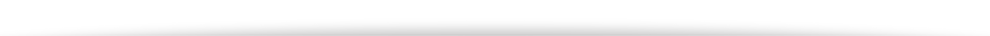Multilingual on-page technical optimization
As more of the world audience accesses the web through a multitude of devices and browsers it’s important to be able to control the delivery of the website multilingual content in a consistent and speedy manner in order to deliver a great user experience. Multilingual technical on site optimization deals with making your site search engine optimized by following some steps that will make major search engines go through and understand what your pages and site are about.
 Every page of your website needs to be ‘spider friendly’. That means that search engine spiders that crawl the Internet indexing information should be able to easily recognise and index the content of your website, even when displayed in different languages. Although on-page technical optimisation is only one step of the SEO process, it is vitally important to remember that the clearer your communications with the search engines of your target markets are, the higher you will rank when your customers search for your product or service in local SERPs. Technical optimization is a key step to improve the ranking of your website in local search results of the country you are targeting.
Every page of your website needs to be ‘spider friendly’. That means that search engine spiders that crawl the Internet indexing information should be able to easily recognise and index the content of your website, even when displayed in different languages. Although on-page technical optimisation is only one step of the SEO process, it is vitally important to remember that the clearer your communications with the search engines of your target markets are, the higher you will rank when your customers search for your product or service in local SERPs. Technical optimization is a key step to improve the ranking of your website in local search results of the country you are targeting.
On-page factors are not as important as they once did for monolingual websites, and search engines have become much better at both compensating for imperfect site optimization and ignoring on-page tricks. However, the situation is different for international websites. A multilingual website targeting different markets requires a higher level of optimization to make sure the site is properly indexed in each target market.
Google tries to determine the main languages of each one of the website pages. Language recognition should be made easier by displaying only one language per page. Although Google can recognize a page as being in more than one language, we recommend using the same language for all elements of a page: headers, meta tags, urls, sidebars, menus, etc.
Google recommends that you do not allow automated translations to get indexed. Automated translations don’t always make sense and they could potentially be viewed as spam. More importantly, the point of making a multilingual website is to reach a larger audience by providing valuable content in several languages. If your users can’t understand an automated translation or if it feels artificial to them, you should ask yourself whether you really want to present this kind of content to them.
When we conducting a technical SEO optimization of a multi-language website, we look at the following items:
Information architecture
Information architecture basically means how information flows around on your site. There are different areas of information architecture to watch out for:
• ccTLD, subfolders or subdomains: a popular SEO debate is if one should use multiple domains, sub-domains or folders when we deal with a multilanguage website. The objective is to use an URL structure that makes it easy to geotarget parts of the site to different regions or countries.
• Site navigation: This should be intuitive to the user. Grouping similar content or categories of product together can help. If it is intuitive and easy to navigate for users then in all probability it will be easy for search engine spiders to crawl.
• Labeling and naming conventions: Labeling refers to how you name your categories or navigation links. Labeling incorrectly and not using targeted keywords could hurt your rankings, so we will pay attention to that matter
• Directory structures: Folder structures refer to what kind of folder hierarchy you have on your site. A recommended approach is not have a site hierarchy more than four folders deep to reach final product page. It may look like this: www.yoursite.com/en/maincategory/subcategory/productpage.html
Server Response Codes
There are few server response codes that can have an impact on your technical SEO audit, for example 301, 302, and the dreaded 404. These numbers refer to server directives that run whenever a user tries to request a page. Those responses could be 301, 302, or a 404.
A 301 response code means that the requested page has been permanently moved to a new location. Similarly, 302 is a temporary redirect or a page level redirect where the resource has been moved but it has been not configured at the server level.
While conducting an analysis of the website, we look for 301s and 302s as search engines will index the final URL destination and since 302 is a temporary or page level directive crawlers will ignore the temporary directive. For that reason, we need to make sure that if there are any redirects, then they’re 301s which are search friendly and it passes on PageRank from one page to another.
404 which means the requested page was not found. We identify broken links. Broken links can cause in spider traps and have to be repaired.
Crawling/indexing issues
If the pages on your site can’t be crawled then they definitely can’t be indexed by search engines. There are many common issues that impede a search bot’s ability to crawl your site. Most notable among them are broken links or 404s on your site.
Unfriendly URLs
If you have an e-commerce site, then chances are your products are being pulled from a database and/or they may also have some kind of session IDs in them. The reason being when bots crawl them the special characters trip the bots (software programs) and traps them in their crawling process.
Duplicate content issues
The most common problem with duplicate content is internal duplicate with other pages on your site. When a search engine can access and index multiple versions of the same page, there is a strong likelihood that the engine will filter out all but one version.
The most common example of external duplicate content is on e-commerce sites where the manufacturer’s product description is used by almost all retailers.
To avoid this, we recommend to add a few of your own comments in the product description to make it unique and stand out among your competitors – who are probably using the same manufacturer supplied product descriptions.
Canonical tag
The canonical tag helps search engines identify which is the original page in relation to duplicated content. The canonical tag should be used to tell search engines which is the original content, and which URL should be crawled, indexed and returned on SERPs.
Site loading time
With Google’s focus on faster loading sites, checking your multilingual loading speed is mandatory, so we check the website loading speed from different places around the globe, depending where your target customers are. A slow loading site will result in higher visitor drop-out rate and eventually less conversion. Looking at your site page weight is important. We check if it has an excessive use of scripts, heavy images…and we make recommendations on how to improve yourwebsite loading time: use of a CDN, optimization of images and codes, cache…
Mobile friendly
We need to makesure that your website is search engine friendly. In most countries, mobile adoption is growing rapidly. to the web the answer is no to either of these, it may be costing you organic visits. Websites that aren’t mobile-friendly annoy users and that’s bad business. In addition, Google has now started penalizing non-mobile sites.
Page titles and meta descriptions
We check for pages missing page titles and meta descriptions. Title tags should be translated, optimized and unique. Title tags should have 55-60 characters .
Image Alt
Images’ file names and alt text should be optimized in each target language to include the primary keyword phrase associated with the page.
Htags
Htags should also be optimized and should contain the main keywords.
XML sitemap issues
Submitting your XML sitemap directly to search engines will them discover new content on your site. All search engines provide a way for site owners to submit XML sitemap so it makes sense to use xml sitemaps.
XML sitemaps help search engines to discover all your content and eliminates any duplicate content issues as your sitemap should contain the canonical URL for site.
Use the markup rel=”alternate” hreflang=”x” for multilingual content
A common problem with multilingual and multi-country targeted sites is that many of them share similar content or translated similar content with perhaps small differences.
Google announced a markup for multilingual content with the purpose of helping multilingual/multi-regional web sites better serve the correct language and/or regional URL for users worldwide. The rel=”alternate” hreflang=”x” in the HTML of each page (or HTTP header for non-HTML files) allows webmasters to define a cluster of equivalent pages targeting different languages and locations. It is also possible to submit the rel=”alternate” hreflang=”x” annotations in sitemaps.
Optimization of the website for UTF-8 Characters
We need to make sure that characters by your website can be picked up properly in different locations, and countries. Discrepancies in character recognition and missing or misused keywords in titles and image alt tags, for example, can affect a site’s ability to rank in their target market.
A character encoding is essentially a key to decipher an encrypted collection of letters and symbols used in a writing system. There are many different types of character encodings so it’s really important to make sure you use the right character encoding otherwise people may not be able to read the text on your pages. Character encoding also helps computers understand your information, if you use the wrong encoding your pages may not be found by some search engines.
The most widely used character encoding is ‘Unicode’. ‘Unicode’ contains characters for most languages and scripts in the world and is supported on a large number of operating systems. This means Unicode can display multiple languages and scripts within a page, which makes it an excellent choice to use for multi-lingual websites.
To specify Unicode for pages written in HTML 4 put the following line in the head of your pages:
<meta http-equiv=”Content-Type” content=”text/html;charset=UTF-8″>
For HTML 5 use:
<meta charset=”UTF-8″>
Language direction
When multi-lingual website caters for languages written from right-to -left rather than left-to-right, we need to make sure the direction of text is specified correctly in the code of the page. You can set the direction of text by using the ‘dir’ attribute on the HTML element. For languages such as Arabic, Persian and Urdu the ‘dir’ attribute should be set to be set to rtl (right-to-left):
<html dir=”rtl”>
A ‘dir’ attribute is not needed for pages written using left-to-right languages such as English as this is the default direction of text.
Different page layouts are often required for right-to-left languages, as most right-to-left languages should be right aligned rather than left aligned. This means the page layout will need to be adapted for these languages, essentially mirroring the layout of the left to right language pages. For example the United Nations website adapts its layout for the Arabic language which is written from right-to-left. The whole layout of the page is reversed when compared to the English language version.These types of layout changes can be achieved using CSS.
Rich snippets
Rich snippets display bits of relevant information in a search engine results. They can provide all kinds of different information from reviews, prices, availability, information on your business….The use of Rich Snippets (or Schema.org markup) is by no means mandatory, but it does benefit search engine and users.
Rich snippets help users determine more quickly if a particular web page has the information they’re interested in. Rich snippets these days are every where in the search engine results pages (SERPs), and they can help your site to improve its click through rate. They can draw the users attention by providing extra relevant information about their search. By using rich snippets you might not improve your ranking but you will get more click throughs and a lower bounce rate.
Google webmaster tools
Google Webmaster Tools provides in-depth information into many different elements of your website and allows you to control certain aspects around how Google indexes your content; in particular, the ability to set up geo-targeting by country. If you re using sub-directories or sub-domains to target specific countries, we will need to register your website so as to geolocate them.
Analytics
Google Analytics should never be ignored. This will help to draw conclusions on your website is performing.
Every page of your multi-language website needs to be ‘spider friendly’ and technically optimized so as to be listed in your target market.
Reach your customers abroad thanks to our on-site technical optimization service. Contact us today to conduct an international SEO audit.